My friend all exalted by the Almighty, following the posting titled Gift convert images and photographs into HTML or RSS, or change the image so that the image above into the HTML code. very easy and very simple, and not difficult .. follow the steps below
- Login in your blog. then Write New Entry or Entries.
- Once you are ready to insert entries incoming image after image, top corner no writing Compose and HTML, then click HTML. Later many emerging codes aplenty. you find the following code that colored RED. it is the picture above the existing code. Above there are 3 pictures then there is the third image HTML code. ie after src = "After the COPY Paste on a buddy want. TRY I wish it be useful ....!
<div dir="ltr" style="text-align: left;" trbidi="on">
<div class="separator" style="clear: both; text-align: center;">
<a href="https://blogger.googleusercontent.com/img/b/R29vZ2xl/AVvXsEiSJ-7ZwkxcyfIdUOK5dCHFjF3F7ciT7s2SIPhgB4dQ3ssIcPfP0wFfY96d_qXZH5RSnJV3rOWneuEOiMhCLqZ1OiNx3zNlIceOPyMCESUbBQvJqN9wQU9PF5Iu75B_0nuBOc0mvB8i1WM/s1600/Banner+Iklan.png" imageanchor="1" style="margin-left: 1em; margin-right: 1em;"><img border="0" src="https://blogger.googleusercontent.com/img/b/R29vZ2xl/AVvXsEiSJ-7ZwkxcyfIdUOK5dCHFjF3F7ciT7s2SIPhgB4dQ3ssIcPfP0wFfY96d_qXZH5RSnJV3rOWneuEOiMhCLqZ1OiNx3zNlIceOPyMCESUbBQvJqN9wQU9PF5Iu75B_0nuBOc0mvB8i1WM/s1600/Banner+Iklan.png" /></a></div>
<div class="separator" style="clear: both; text-align: center;">
<br /></div>
<div class="separator" style="clear: both; text-align: center;">
<br /></div>
<div class="separator" style="clear: both; text-align: center;">
<a href="https://blogger.googleusercontent.com/img/b/R29vZ2xl/AVvXsEhsJD2s__xG7pyFG8ENZJTDmryjN0-5DHP9YsKNNeCQxU4erGOGgv4kdk1w-ZE3B9ysmsXReNWJmIrnYm0s-vpNNZwnxw5CHpVrnM-9exXxd0hRQfaFSWw9CW8LINrtM0IUGUtXhaAdB6E/s1600/banner+125x125.gif" imageanchor="1" style="margin-left: 1em; margin-right: 1em;"><img border="0" src="https://blogger.googleusercontent.com/img/b/R29vZ2xl/AVvXsEhsJD2s__xG7pyFG8ENZJTDmryjN0-5DHP9YsKNNeCQxU4erGOGgv4kdk1w-ZE3B9ysmsXReNWJmIrnYm0s-vpNNZwnxw5CHpVrnM-9exXxd0hRQfaFSWw9CW8LINrtM0IUGUtXhaAdB6E/s1600/banner+125x125.gif" /></a></div>
<br />
<br />
<div class="separator" style="clear: both; text-align: center;">
<a href="https://blogger.googleusercontent.com/img/b/R29vZ2xl/AVvXsEjp0mPkKAIF_MTSYoch7ANevnBRcBdOqcsP4_bznLs08Sf8FHJSP4pq5e-Aemd165pKMB8qrrRTbvWYvlfofBWlJhmlDM9O4QtGyTpZFg2wNwOSjT8SykI_24N4KSdnZrtaDM0NQwdC8OA/s1600/pasang-iklan-disini-250x250.gif" imageanchor="1" style="margin-left: 1em; margin-right: 1em;"><img border="0"src="https://blogger.googleusercontent.com/img/b/R29vZ2xl/AVvXsEjp0mPkKAIF_MTSYoch7ANevnBRcBdOqcsP4_bznLs08Sf8FHJSP4pq5e-Aemd165pKMB8qrrRTbvWYvlfofBWlJhmlDM9O4QtGyTpZFg2wNwOSjT8SykI_24N4KSdnZrtaDM0NQwdC8OA/s1600/pasang-iklan-disini-250x250.gif" /></a></div>
<br />
|



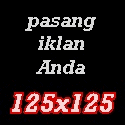












0 comments:
Post a Comment